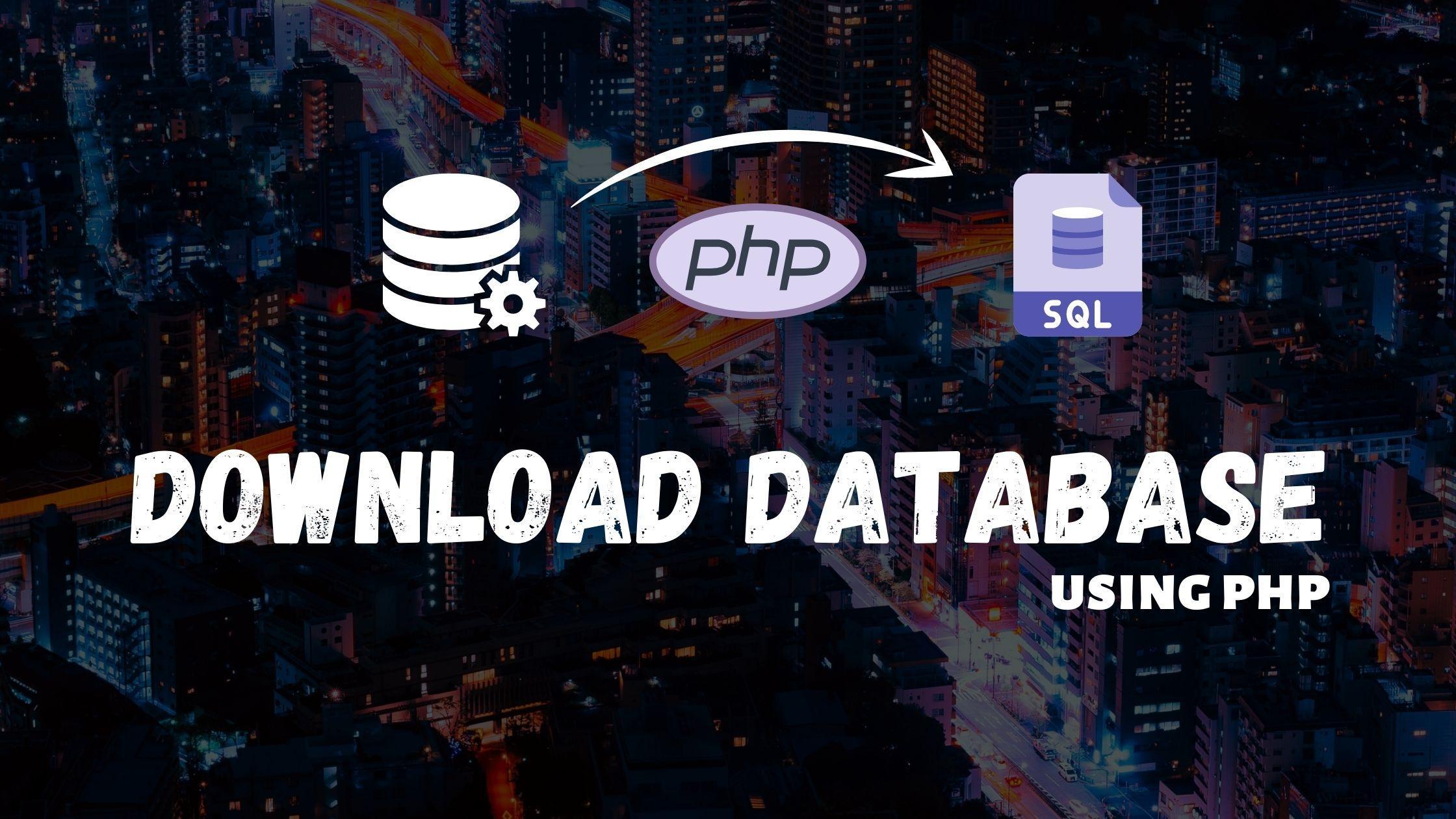How to backup and download Database using PHP
Learn How to backup and download Database using PHP. Most of the time we develop some applications, the most important thing is our database.
And most of people need the download database option inside their application for taking a backup.
creating database backup Dynamically with PHP program will be hand in many situations. We can download the backup process periodically.
Taking the mysql database backup using PHP programming is Simple. we are going to learn how to backup MySQL database as .sql with a simple core PHP code.
First, I get the database connection object to get the table schema and data to be dumped into a file. I read all the table names from the database and store into an array.
In this tutorial, we are going to learn how we can make a database backup with PHP. This will work with PHP 7 and higher versions of it
I wrote a function for export database here it is
<?php
$mysqlUserName = 'databaseusername';
$mysqlPassword = 'databasepassword';
$mysqlHostName = 'localhost';
$DbName = 'mydatabasename';
Export_Database($mysqlHostName,$mysqlUserName,$mysqlPassword,$DbName, $tables=false, $backup_name=false );
function Export_Database($host,$user,$pass,$name, $tables=false, $backup_name=false )
{
$mysqli = new mysqli($host,$user,$pass,$name);
$mysqli->select_db($name);
$mysqli->query("SET NAMES 'utf8'");
$queryTables = $mysqli->query('SHOW TABLES');
while($row = $queryTables->fetch_row())
{
$target_tables[] = $row[0];
}
if($tables !== false)
{
$target_tables = array_intersect( $target_tables, $tables);
}
foreach($target_tables as $table)
{
$result = $mysqli->query('SELECT * FROM '.$table);
$fields_amount = $result->field_count;
$rows_num=$mysqli->affected_rows;
$res = $mysqli->query('SHOW CREATE TABLE '.$table);
$TableMLine = $res->fetch_row();
$content = (!isset($content) ? '' : $content) . "\n\n".$TableMLine[1].";\n\n";
for ($i = 0, $st_counter = 0; $i < $fields_amount; $i++, $st_counter=0)
{
while($row = $result->fetch_row())
{ //when started (and every after 100 command cycle):
if ($st_counter%100 == 0 || $st_counter == 0 )
{
$content .= "\nINSERT INTO ".$table." VALUES";
}
$content .= "\n(";
for($j=0; $j<$fields_amount; $j++)
{
$row[$j] = str_replace("\n","\\n", addslashes($row[$j]) );
if (isset($row[$j]))
{
$content .= '"'.$row[$j].'"' ;
}
else
{
$content .= '""';
}
if ($j<($fields_amount-1))
{
$content.= ',';
}
}
$content .=")";
//every after 100 command cycle [or at last line] ....p.s. but should be inserted 1 cycle eariler
if ( (($st_counter+1)%100==0 && $st_counter!=0) || $st_counter+1==$rows_num)
{
$content .= ";";
}
else
{
$content .= ",";
}
$st_counter=$st_counter+1;
}
} $content .="\n\n\n";
}
$backup_name = $name.".sql";
header('Content-Type: application/octet-stream');
header("Content-Transfer-Encoding: Binary");
header("Content-disposition: attachment; filename=\"".$backup_name."\"");
echo $content; exit;
}
?>
Woot. that’s all.. just run this function and your database will download as .SQL file
checkout more PHP related tutorials
Download Source Code :

Share with your friends:
Drag and Drop with Swapy and PHP
Hello , You might had issues with drag and drop options in your dashboard. here i found a new javascript […]
September 17, 2024
How To Generate A PDF from HTML in Laravel 11
Hello , I was trying to generate a PDF payment receipt for my SAAS application and when i search for […]
June 22, 2024
How to get the next value of an array and loop it in the array in PHP
Do you know How to get the next value of an array and loop it in the array in PHP […]
July 28, 2023
New Open Source CRM for project Management and Invoicing
I’m excited to announce the launch of my new open source project: Gmax CRM. an invoicing and project management tool […]
December 31, 2022
Digital Marketing Toolkit
Get Free Access to Digital Marketing Toolkit. You can use all our tools without any limits
Get Free Access Now