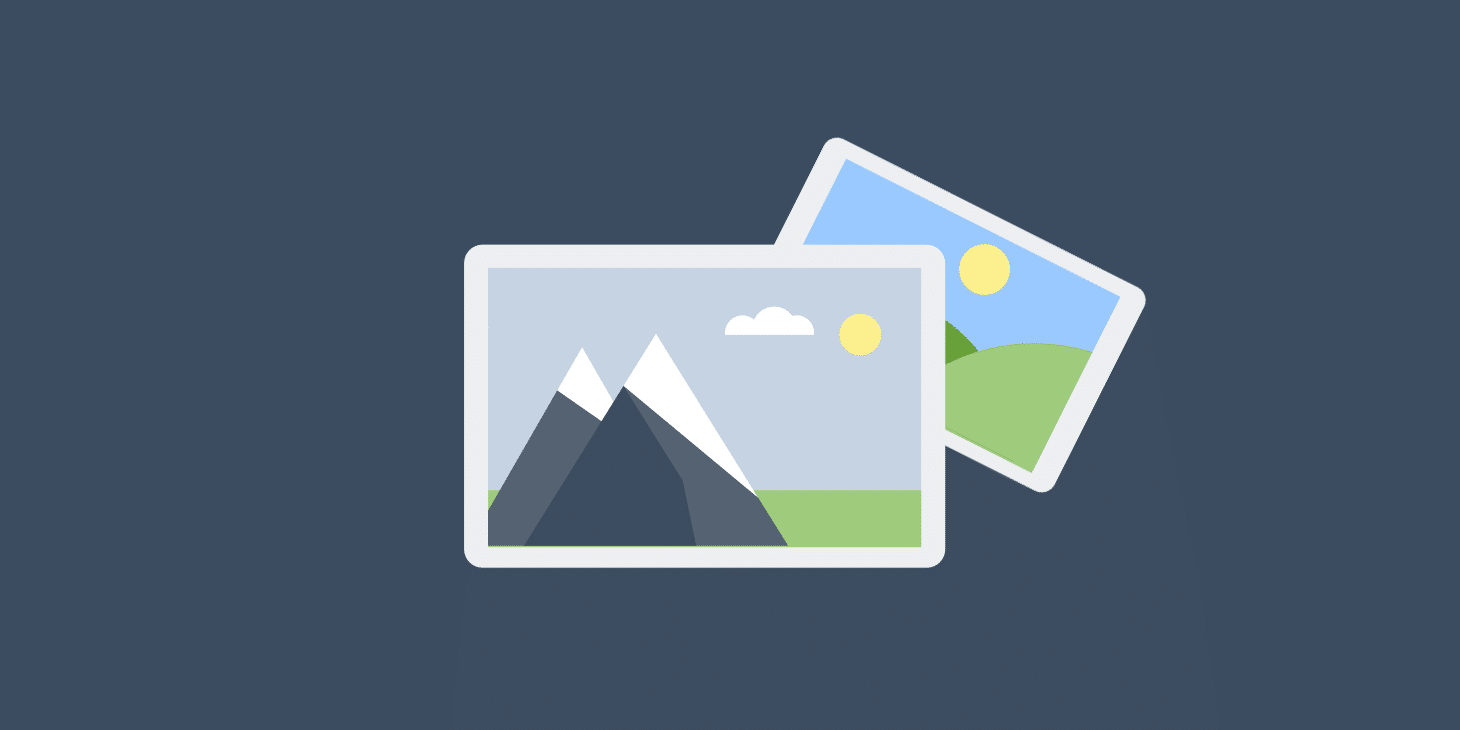How to create a photo gallery in php without a database
Today we are going to create a gallery without a database using PHP
Actually, we are fetching images from a folder and display it on a webpage, and also we are going to make a simple admin panel to upload the images. so lets write the code
First, we making an index page to show all images in a folder
<?php
$dir ="gallery/"; // image folder name
if (is_dir($dir)){
if ($dh = opendir($dir)){
while (($file = readdir($dh)) !== false){
if($file=="." OR $file==".."){} else {
?> <!---- its a loop [change the folder name on img path]----->
<img style="width: 260px;" src="gallery/<?php echo $file; ?>">
<?php
}
}
closedir($dh);
}
} ?>
Now we can make an admin panel for uploading and deleting the images
<?php
session_start();
error_reporting(0);
$dir = "gallery/"; // set your gallery folder name
$username = 'admin'; //set ur username
$password = 'admin'; //set ur password
if(isset($_POST['username']))
{
$fromuser = $_POST['username'];
$frompass = $_POST['password'];
if($fromuser==$username || $frompass==$password)
{
$_SESSION["access"] = 1;
}
else
{
echo "Invalid Username or Password";
}
}
if(isset($_GET['del']))
{
unlink($dir.'/'.$_GET['del']);
}
if(isset($_GET['logout']))
{
session_destroy();
}
if(isset($_POST['fileupload']))
{
$dirfile = $dir.basename( $_FILES['file']['name']);
if(move_uploaded_file($_FILES['file']['tmp_name'], $dirfile)) {
echo "File uploaded successfully!";
} else{
echo "Sorry, file not uploaded, please try again!";
}
}
$useraccess = $_SESSION["access"];
?>
<!DOCTYPE html>
<html>
<head>
<meta charset="utf-8">
<title>Admin - Albums</title>
<link rel="stylesheet" type="text/css" href="https://cdn.jsdelivr.net/npm/[email protected]/dist/css/bootstrap.min.css">
</head>
<body>
<?php if($useraccess!=1){ ?>
<main class="login-form" style="margin-top: 150px;">
<div class="cotainer">
<div class="row justify-content-center">
<div class="col-md-8">
<div class="card">
<div class="card-header">Login to Admin Panel</div>
<div class="card-body">
<form action="" method="post">
<div class="form-group row">
<label class="col-md-4 col-form-label text-md-right">Username</label>
<div class="col-md-6">
<input type="text" class="form-control" name="username" required autofocus>
</div>
</div>
<div class="form-group row">
<label for="password" class="col-md-4 col-form-label text-md-right">Password</label>
<div class="col-md-6">
<input type="password" id="password" class="form-control" name="password" required>
</div>
</div>
<div class="col-md-6 offset-md-4">
<button type="submit" class="btn btn-primary">
Login
</button>
</div>
</div>
</form>
</div>
</div>
</div>
</div>
</div>
</main>
<?php } else { ?>
<main class="login-form" style="margin-top: 50px;">
<div class="cotainer">
<div class="row justify-content-center">
<div class="col-md-8">
<div class="card">
<div class="card-header">Upload Images</div>
<div class="card-body">
<form action="" method="post" enctype="multipart/form-data">
<input type="hidden" value="1" name="fileupload">
<div class="form-group row">
<label class="col-md-4 col-form-label text-md-right">Select a File</label>
<div class="col-md-6">
<input type="file" class="form-control" name="file" required autofocus>
</div>
</div>
<div class="col-md-6 offset-md-4">
<button type="submit" class="btn btn-success">
Upload
</button>
</div>
</div>
</form>
</div>
</div>
<div class="col-md-8" style="margin-top:15px;">
<div class="card">
<div class="card-header">My Gallery</div>
<div class="card-body">
<div class="row">
<?php
if (is_dir($dir)){
if ($dh = opendir($dir)){
while (($file = readdir($dh)) !== false){
if($file=="." OR $file==".."){} else {
?>
<div class="col-md-3">
<img src="<?php echo $dir; ?>/<?php echo $file; ?>" width="100%" class="img-thumbnail">
<a href="?del=<?php echo $file; ?>" onclick="return confirm('Are you sure you want to delete this item?');"> Delete </a>
</div>
<?php
}
}
closedir($dh);
}
} ?>
</div>
</div>
</div>
</div>
</div>
</div>
</main>
<center> <br> <a href="?logout=1" > Logout From Admin </a> </center>
<? } ?>
</body>
</html>
Okay, here we created a login form and hard-coded the login details. thn we created an upload form also displaying all images. also we made a delete image option and logout option. will explain everything in the video
Download Source Code :
Post Your Questions on our forum
Post a question on Forum
Share with your friends:
How to integrate Paypal API in Laravel
Are you looking to integrate Paypal API in your Laravel project for seamless payment processing? Look no further! In this […]
April 3, 2024
How to integrate Razorpay API in Laravel
Integrating payment gateways into web applications has become an essential part of e-commerce websites. In this tutorial, we will discuss […]
April 3, 2024
Laravel 11 Ajax CRUD Operation Tutorial Example
**Mastering CRUD Operations with Laravel 11 Ajax: A Comprehensive Tutorial** In the world of web development, interaction between the front-end […]
April 3, 2024
Login as Client in Laravel – Login with user id
**Unlock the Power of Laravel with Login as Client – Login with User ID** Laravel, the popular PHP framework, offers […]
April 3, 2024
Digital Marketing Toolkit
Get Free Access to Digital Marketing Toolkit. You can use all our tools without any limits
Get Free Access Now