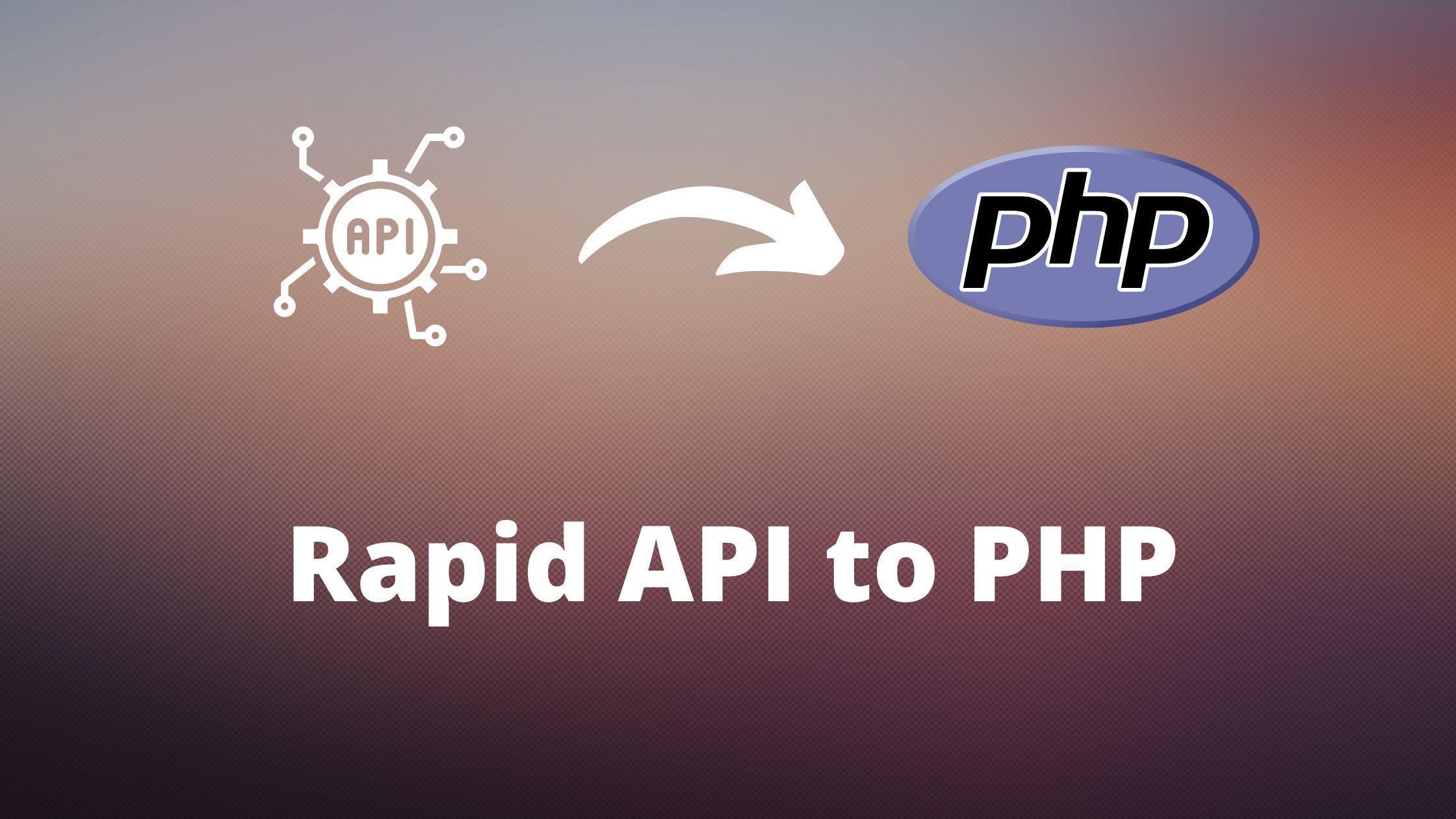How to work with Rapidapi using PHP CURL
I used to develop API and share it with RapidAPI. and get messages from people who like my API but they don’t know how to integrate the API with their website. So in this post, I will tell you how you can integrate API from Rapidapi into your website.
We mostly use the CURL method to send a GET request. I will explain how to create a CURL request with PHP and how to get data from RapidAPI.
So I took my Google Keyword Research API as an Example
<?php
$curl = curl_init();
curl_setopt_array($curl, [
CURLOPT_URL => "https://google-keyword-research.p.rapidapi.com/keyword?keyword=email%20marketing&country=us",
CURLOPT_RETURNTRANSFER => true,
CURLOPT_FOLLOWLOCATION => true,
CURLOPT_ENCODING => "",
CURLOPT_MAXREDIRS => 10,
CURLOPT_TIMEOUT => 30,
CURLOPT_HTTP_VERSION => CURL_HTTP_VERSION_1_1,
CURLOPT_CUSTOMREQUEST => "GET",
CURLOPT_HTTPHEADER => [
"X-RapidAPI-Host: google-keyword-research.p.rapidapi.com",
"X-RapidAPI-Key: xxxxxxxxxx- REPLACE YOUR API KEY HERE-xxxxxxxxx"
],
]);
$response = curl_exec($curl);
$err = curl_error($curl);
curl_close($curl);
if ($err) {
echo "cURL Error #:" . $err;
} else {
echo $response;
}
So if you want to know how to make a small app with rapid API .. that’s a topic for another blog
Hope this help you.

Share with your friends:
Drag and Drop with Swapy and PHP
Hello , You might had issues with drag and drop options in your dashboard. here i found a new javascript […]
September 17, 2024
How To Generate A PDF from HTML in Laravel 11
Hello , I was trying to generate a PDF payment receipt for my SAAS application and when i search for […]
June 22, 2024
How to get the next value of an array and loop it in the array in PHP
Do you know How to get the next value of an array and loop it in the array in PHP […]
July 28, 2023
New Open Source CRM for project Management and Invoicing
I’m excited to announce the launch of my new open source project: Gmax CRM. an invoicing and project management tool […]
December 31, 2022
Digital Marketing Toolkit
Get Free Access to Digital Marketing Toolkit. You can use all our tools without any limits
Get Free Access Now