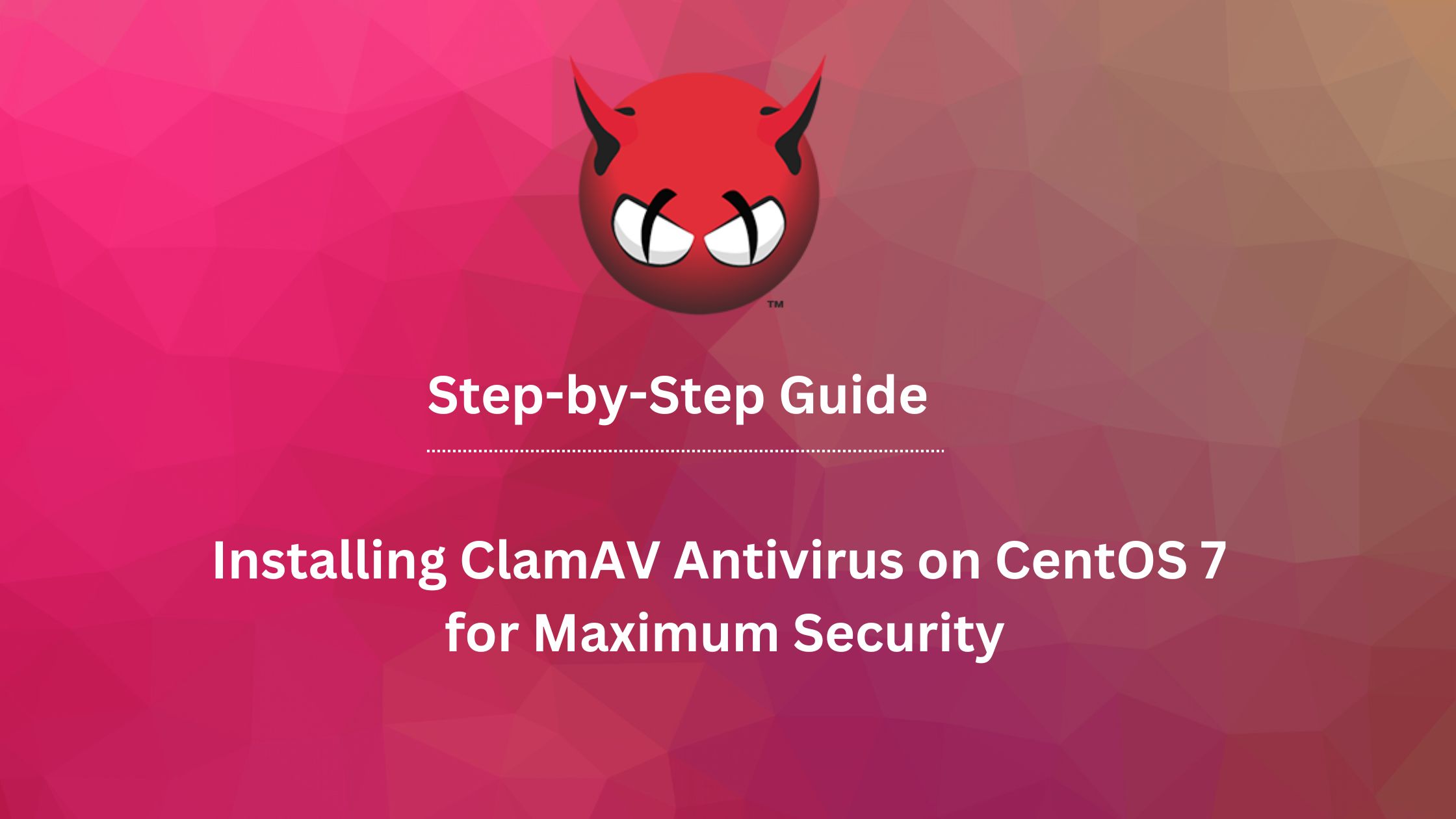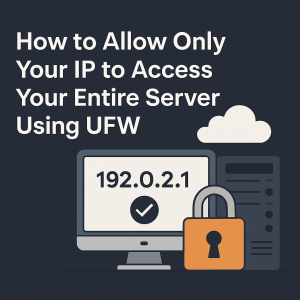Step-by-Step Guide: Installing ClamAV Antivirus on CentOS 7 for Maximum Security
Protect your system from malware with this easy-to-follow guide on installing ClamAV antivirus on CentOS 7. Learn how to add the EPEL repository, install ClamAV and configure it for automatic updates for maximum security.
Installing ClamAV on CentOS 7
ClamAV is an open-source antivirus software that can be used to scan and remove malware from your computer. In this blog post, we will show you how to install ClamAV on a CentOS 7 system.
Before we begin, make sure that your system is up to date by running the following command:
sudo yum update
Next, we need to add the EPEL repository to our system. This repository contains additional packages that are not included in the default CentOS repositories. To add the EPEL repository, run the following command:
sudo yum install epel-release
Now that the EPEL repository is added, we can install ClamAV by running the following command:
sudo yum install clamav clamav-update
Once the installation is complete, we need to start the ClamAV daemon and enable it to start automatically on system boot. To do this, run the following command:
sudo systemctl start clamd@scan sudo systemctl enable clamd@scan
Now, ClamAV is installed and running on your system. You can use the clamscan command to scan your system for malware. For example, to scan your entire system, you can run the following command:
sudo clamscan -r /
To update the ClamAV virus definitions, you can run the following command:
sudo freshclam
That’s it! You now have ClamAV installed and configured on your CentOS 7 system. It’s a good practice to schedule regular scans and updates to keep your system secure.
In conclusion, ClamAV is a powerful open-source antivirus software that can be used to scan and remove malware from your computer. With this guide, you should now be able to install ClamAV on a CentOS 7 system with ease.

Share with your friends:
How to allow only your IP to access your entire server Using UFW
How to allow only your IP to access your entire server Using UFW (firewall – easiest and fastest for Ubuntu/Debian) […]
April 9, 2025
Web Hosting Server: When and Why It’s the Right Choice
The right London web hosting ensures your website, small personal blog, or large enterprise thrives in all aspects of UK […]
September 29, 2024
Web Hosting for Small Businesses: A Mid-Range Solution for Growing Businesses
Small businesses need to have a strong online presence in the world of technology today. As you scale your business, […]
September 29, 2024
Reseller Hosting: Benefits and Considerations
The web hosting industry is increasingly transforming into a cornerstone for today’s internet infrastructure. Nowadays, where businesses and individuals are […]
September 29, 2024
Digital Marketing Toolkit
Get Free Access to Digital Marketing Toolkit. You can use all our tools without any limits
Get Free Access Now