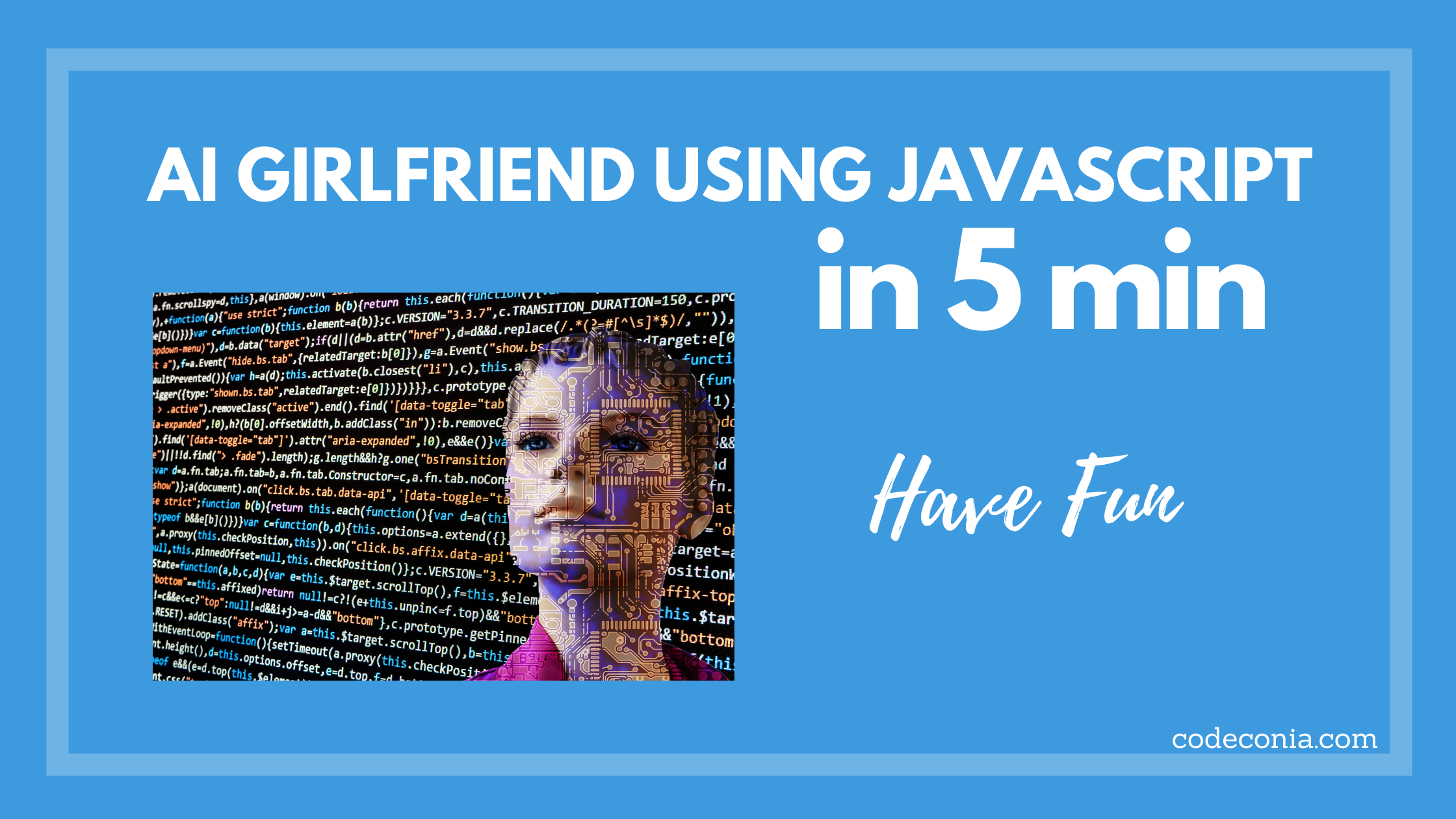How to create a Girlfriend by using AI and javascript
Hey guys, Today we are going to make an AI chatbot using javascript and some API’s.
Let me explain how this gonna work.
It converts our voice input to text by using google’s speech-to-text API -> then it will send the input text via our AI API (api.pgamerx.com)
and we will get the response as a JSON output -> we convert that JSON text output to sound using text to speech API using responsive voice
To make this happen you need to get 2 API keys
- https://api.pgamerx.com
- https://responsivevoice.org
Once you get the api you have to apply that in the code and you are ready to go.
<!DOCTYPE html>
<html lang="en">
<head>
<meta charset="UTF-8">
<meta name="viewport" content="width=device-width, initial-scale=1.0">
<meta http-equiv="X-UA-Compatible" content="ie=edge">
<title>AI Bot</title>
<script src="https://code.responsivevoice.org/responsivevoice.js?key=XXXXXXXXXXXXXXXXXXXXXXXXXXX"></script>
<script src="https://ajax.googleapis.com/ajax/libs/jquery/3.4.1/jquery.min.js"></script>
<script>
</script>
</head>
<body>
<script>
let aiapi = "XXXXXXXXXXXXXXXXXXXXXXXXXXX";
window.SpeechRecognition = window.webkitSpeechRecognition || window.SpeechRecognition;
let finalTranscript = '';
let recognition = new window.SpeechRecognition();
recognition.interimResults = true;
recognition.maxAlternatives = 10;
recognition.continuous = true;
recognition.onresult = (event) => {
let interimTranscript = '';
for (let i = event.resultIndex, len = event.results.length; i < len; i++) {
let transcript = event.results[i][0].transcript;
if (event.results[i].isFinal) {
finalTranscript += transcript;
document.getElementById("show").innerHTML = "Me :"+ transcript;
console.log(transcript);
async function fetchText() {
let response = await fetch('https://api.pgamerx.com/v4/ai?message='+transcript, {
method: "GET",
headers: {"x-api-key": aiapi}
});
let data = await response.text();
let voiceout = JSON.parse(data);
console.log(voiceout[0]);
document.getElementById("show").innerHTML = "Robot :"+ voiceout[0].message;
responsiveVoice.speak(voiceout[0].message, "UK English Female");
}
fetchText();
}
}
}
function startButton(event) {
recognition.start();
}
recognition.start();
</script>
<div id="show"></div>
<button id="start_button" onclick="startButton(event)"> Start</button>
</body>
</html>
Hope you like this .
Check the video to get detailed information
Download Source Code :


Share with your friends:
How to create a Girlfriend by using AI and javascript
Hey guys, Today we are going to make an AI chatbot using javascript and some API’s. Let me explain how […]
July 10, 2021
How to create Instagram Bot with InstaPy
Do you know how to create an Instagram bot with InstaPy. InstaPy is a python package, and we can use […]
March 31, 2021
Digital Marketing Toolkit
Get Free Access to Digital Marketing Toolkit. You can use all our tools without any limits
Get Free Access Now