HTML to PDF Conversion easiest way using JavaScript
Lets Do HTML to PDF Conversion
Hello everyone, in this tutorial we are going to learn how to make an HTML to PDF converter. Basically, we use HTML to pdf convert method to create invoices or documents on our website or web application. in my case, I develop lots of business purpose web applications so HTML to pdf conversion is one of the must thing.
In this tutorial, we are going to convert a div to PDF using JavaScript.
Start Making our HTML to PDF Conversion
here we are using 3 javascript plugins to do that
- html2pdf
- html2canvas
- jspdf
Don’t worry. i uploaded all the scripts i used. you can click the download button and get all files. you don’t need to wait for copy and paste my code from this blog. you can simple download the script you can find the download link the bottom of this page. and extract to your PC and test it.
also if any of the script were outdated please let me know. i will make a fix for that.
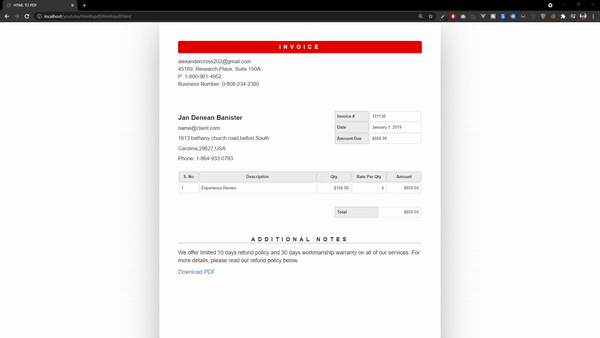
Here you can see the basic example how its works.
So here is the code :
<!DOCTYPE html>
<html>
<head>
<meta charset="utf-8">
<title>HTML TO PDF</title>
<script src="js/jquery.min.js"></script>
<link href="https://netdna.bootstrapcdn.com/bootstrap/3.1.0/css/bootstrap.min.css" rel="stylesheet" id="bootstrap-css">
<link href="css/style.css" rel="stylesheet" >
</head>
<body>
<div id="invoice">
<header >
<h1>Invoice</h1>
<address >
<p> [email protected] </p>
<p> 45189, Research Place, Suite 150A </p>
<p> P: 1-800-961-4952 </p>
<p> Business Number: 0-808-234-2380 </p>
</address>
<span><!--<img alt="it" src="base64imagecodehere" width="150">--></span>
</header>
<article>
<address class="norm">
<h4>Jan Denean Banister</h4>
<p> [email protected] <br>
<p> 1613 bethany church road,belton,South <br>
<p> Carolina,29627,USA <br>
<p> Phone: 1-864-933-0793</p>
</address>
<table class="meta">
<tr>
<th><span >Invoice #</span></th>
<td><span >101138</span></td>
</tr>
<tr>
<th><span >Date</span></th>
<td><span >January 1, 2019</span></td>
</tr>
<tr>
<th><span >Amount Due</span></th>
<td><span id="prefix" >$</span><span>600.00</span></td>
</tr>
</table>
<table class="inventory">
<thead>
<tr>
<th><span >S. No</span></th>
<th><span >Description</span></th>
<th><span >Qty</span></th>
<th><span >Rate Per Qty</span></th>
<th><span >Amount</span></th>
</tr>
</thead>
<tbody>
<tr>
<td><span >1.</span></td>
<td><span >Experience Review</span></td>
<td><span data-prefix>$</span><span >150.00</span></td>
<td><span >4</span></td>
<td><span data-prefix>$</span><span>600.00</span></td>
</tr>
</tbody>
</table>
<table class="sign">
<tr>
<td></td>
</tr>
</table>
<table class="balance">
<tr>
<th><span >Total</span></th>
<td><span data-prefix>$</span><span>600.00</span></td>
</tr>
</table>
</article>
<aside>
<h1><span >Additional Notes</span></h1>
<div >
<p>We offer limited 10 days refund policy and 30 days workmanship warranty on all of our services. For more details, please read our refund policy below.</p>
</div>
</aside>
</div>
<a href="javascript:void(0)" class="btn-download">Download PDF </a>
<script src="js/jspdf.debug.js"></script>
<script src="js/html2canvas.min.js"></script>
<script src="js/html2pdf.min.js"></script>
<script>
const options = {
margin: 0.5,
filename: 'invoice.pdf',
image: {
type: 'jpeg',
quality: 500
},
html2canvas: {
scale: 1
},
jsPDF: {
unit: 'in',
format: 'letter',
orientation: 'portrait'
}
}
$('.btn-download').click(function(e){
e.preventDefault();
const element = document.getElementById('invoice');
html2pdf().from(element).set(options).save();
});
</script>
</body>
</html>
Some Explanations
here you can see the div id = invoice is converting as PDF. so only the part inside of invoice div is converted as pdf
<script>
const options = {
margin: 0.5,
filename: 'invoice.pdf', //name the output file
image: {
type: 'jpeg', //image type
quality: 100
},
html2canvas: {
scale: 1
},
jsPDF: {
unit: 'in',
format: 'letter',
orientation: 'portrait' // pdf orientation
}
}
$('.btn-download').click(function(e){ // class for download button
e.preventDefault();
const element = document.getElementById('invoice'); //id for content area
html2pdf().from(element).set(options).save();
});
</script>
Adding images to pdf:
Normally jspdf doesn’t support image objects , so we have to add the base64 image data code inside <img src=”data:base64image code”> tag
to convert an image to base64 . go to this website https://www.base64-image.de/
you can find the details in the video ..
Download Source Code :

Share with your friends:
Google Auth in android and ios with React native Expo Managed workflow
Hey , Recently i striggled alot to find a way to integrate the google auth with react native expo app. […]
October 3, 2024
Export html table to excel, pdf, csv format using Datatable
Do you know how to export html table to excel, pdf, CSV, or excel format using Datatable? If you don’t […]
August 4, 2022
Instagram Hashtag API PHP and JavaScript Integration with RapidAPI
Do you know how to integrate Instagram Hashtag API with your website? In this tutorial, I will show you how […]
August 2, 2022
How to host React Application into Cpanel – Routes not working Htaccess fix
Do you know how to host react applications into Cpanel? After building your react application. you will get an index.html […]
July 28, 2022
Digital Marketing Toolkit
Get Free Access to Digital Marketing Toolkit. You can use all our tools without any limits
Get Free Access Now





