Post View Counts WordPress plugin (Documentation)
The Post View Counts plugin is a simple tool for tracking and displaying the number of views for each post on a WordPress website.
This plugin is useful for bloggers and content creators who want to track the popularity of their posts and see which ones are the most popular.
Features
- Track and store post view counts in the post meta data
- Display the post view count on single post pages
- Add a column to the list of all posts in the WordPress admin panel to show the post view count
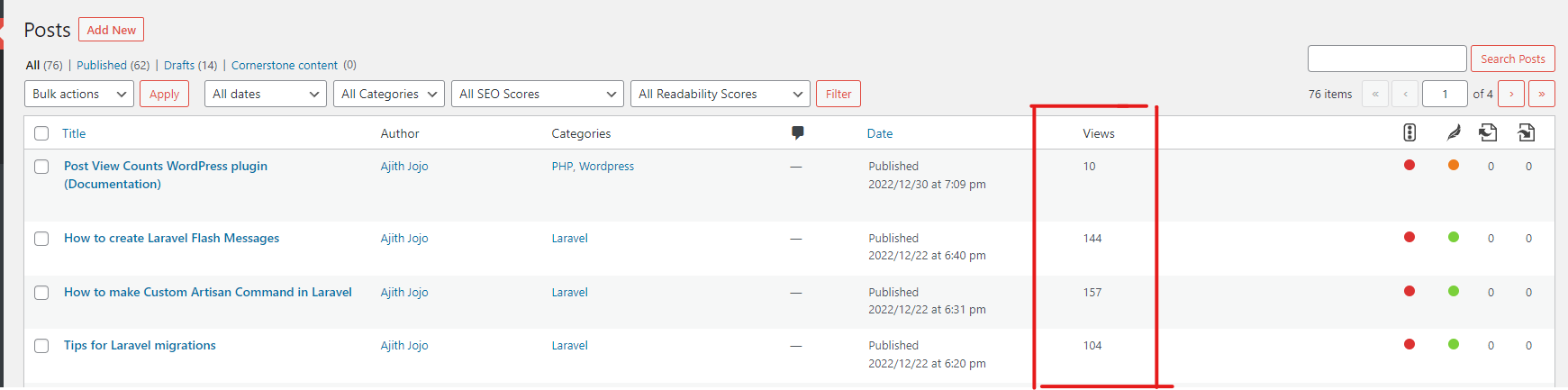
Installation
To install the Post View Counts plugin on your WordPress website, follow these steps:
- Download the plugin files from the plugin repository or from the link provided by the plugin author.
- Upload the plugin files to the
wp-content/pluginsdirectory on your WordPress installation. - Log in to the WordPress dashboard of your website.
- In the left-hand menu, click on “Plugins” and then select “Installed Plugins”.
- Find the Post View Counts plugin in the list and click on the “Activate” button.
Usage
After installing and activating the plugin, the post view counts will be tracked and stored in the post meta data automatically.
To display the post view count on single post pages, you can use the following code snippet in your theme:
$count_key = 'wp_post_views_count'; $count = get_post_meta( get_the_ID(), $count_key, true ); echo $count . ' views';
To display the post view count in the list of all posts on the WordPress admin panel, the plugin adds a “Views” column to the list. The post view count will be displayed in this column for each post.
Customization
You can customize the display of the post view count by modifying the code snippet provided in the “Usage” section. For example, you can change the text that is displayed after the count or use a different layout for the count.
You can also customize the way the post view counts are tracked by modifying the code in the plugin’s PHP file. However, it is important to be careful when making changes to the plugin’s code, as a mistake can cause errors on your website. It is a good idea to make a backup of your website before making any changes to the plugin file.
Known Issues
There are no known issues with the Post View Counts plugin at this time.
Changelog
- 1.0: Initial release of the plugin
Credits and References
- The Post View Counts plugin was developed by Ajith Jojo (https://codeconia.com).
Conclusion
The Post View Counts plugin is a simple and easy-to-use tool for tracking and displaying post view counts on a WordPress website. It allows bloggers and content creators to see which posts are the most popular and track the engagement of their content. The plugin is easy to install and customize, and provides useful features for tracking and displaying post view counts.
I hope this documentation helps you understand how to use and customize the Post View Counts plugin on your WordPress website. If you have any questions or need further assistance, you can contact the plugin author for support.
Download WordPress Plugin :
Post Your Questions on our forum
Post a question on Forum
Share with your friends:
How to integrate Paypal API in Laravel
Are you looking to integrate Paypal API in your Laravel project for seamless payment processing? Look no further! In this […]
April 3, 2024
How to integrate Razorpay API in Laravel
Integrating payment gateways into web applications has become an essential part of e-commerce websites. In this tutorial, we will discuss […]
April 3, 2024
Laravel 11 Ajax CRUD Operation Tutorial Example
**Mastering CRUD Operations with Laravel 11 Ajax: A Comprehensive Tutorial** In the world of web development, interaction between the front-end […]
April 3, 2024
Login as Client in Laravel – Login with user id
**Unlock the Power of Laravel with Login as Client – Login with User ID** Laravel, the popular PHP framework, offers […]
April 3, 2024
Digital Marketing Toolkit
Get Free Access to Digital Marketing Toolkit. You can use all our tools without any limits
Get Free Access Now





