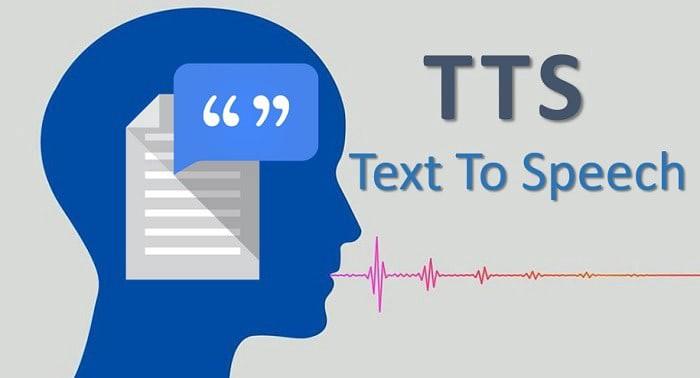Text to Speech in website for free
Hello,
We are going to make our website able to talk. lots of people hate reading so we are adding a feature into our website that website can read the text for user. When the user click Read this for me button it will start read the content
so here am sharing the code . before that we are using responsive voice for that. and its a free service. so lets go and create an account and get our key
So lets code
<script src="https://code.responsivevoice.org/responsivevoice.js?key=6AqfGK6s"></script> <!-- replace with KEY-->
<script src="https://code.jquery.com/jquery-2.1.4.min.js"></script>
<textarea id="text" cols="45" rows="3" >
<!-- replace with your text START-->
Web designers generally have nothing to do with creating content for their projects. Even so, the look of a site can be incomplete if no words are included. Web designers need to find ways to incorporate copyright-free content into their designs to provide clients with a look that is as finished as possible.
Creating a prototype website that also contains copy and images is the only way to help the client understand what the concept behind your design is. Without these elements, the finished product can look quite odd, and the client won’t be able to mentally project his own content uploaded on the site.
<!-- replace with your text END-->
</textarea>
<select id="voiceselection"></select>
<input
onclick="responsiveVoice.speak($('#text').val(),$('#voiceselection').val());"
type="button"
value="Read this for me"
/>
<script>
//Populate voice selection dropdown
var voicelist = responsiveVoice.getVoices();
var vselect = $("#voiceselection");
$.each(voicelist, function() {
vselect.append($("<option />").val(this.name).text(this.name));
});
</script>
Text to Speech Highlighted Selected Text
<script src="https://code.responsivevoice.org/responsivevoice.js?key=6AqfGK6s"></script> <!-- replace with KEY-->
<script src="https://code.jquery.com/jquery-2.1.4.min.js"></script>
<script>
function getSelectionText() {
var text = "";
if (window.getSelection) {
text = window.getSelection().toString();
// for Internet Explorer 8 and below. For Blogger, you should use && instead of &&.
} else if (document.selection && document.selection.type != "Control") {
text = document.selection.createRange().text;
}
return text;
}
$(document).ready(function (){ // when the document has completed loading
$(document).mouseup(function (e){ // attach the mouseup event for all div and pre tags
setTimeout(function() { // When clicking on a highlighted area, the value stays highlighted until after the mouseup event, and would therefore stil be captured by getSelection. This micro-timeout solves the issue.
responsiveVoice.cancel(); // stop anything currently being spoken
responsiveVoice.speak(getSelectionText()); //speak the text as returned by getSelectionText
}, 1);
});
});
</script>
Hope this helpful for you ..

Share with your friends:
Google Auth in android and ios with React native Expo Managed workflow
Hey , Recently i striggled alot to find a way to integrate the google auth with react native expo app. […]
October 3, 2024
Export html table to excel, pdf, csv format using Datatable
Do you know how to export html table to excel, pdf, CSV, or excel format using Datatable? If you don’t […]
August 4, 2022
Instagram Hashtag API PHP and JavaScript Integration with RapidAPI
Do you know how to integrate Instagram Hashtag API with your website? In this tutorial, I will show you how […]
August 2, 2022
How to host React Application into Cpanel – Routes not working Htaccess fix
Do you know how to host react applications into Cpanel? After building your react application. you will get an index.html […]
July 28, 2022
Digital Marketing Toolkit
Get Free Access to Digital Marketing Toolkit. You can use all our tools without any limits
Get Free Access Now